Check Dell Service tag
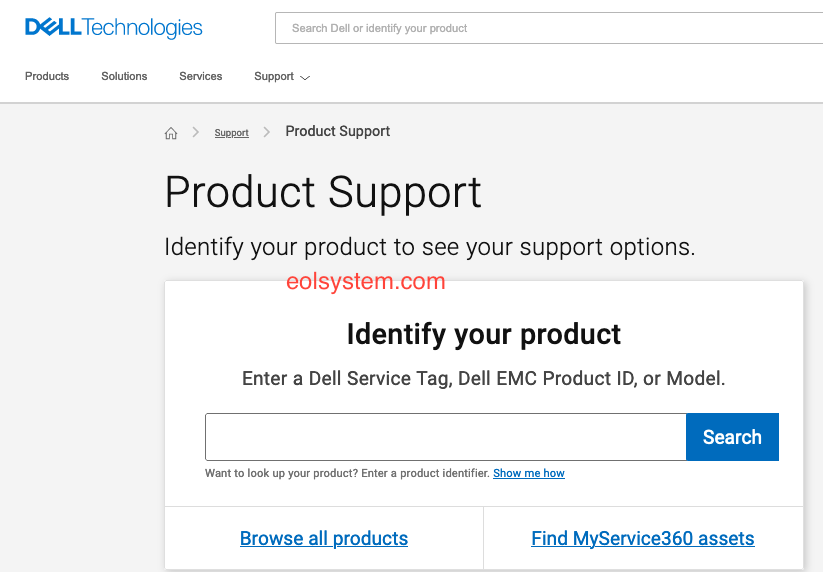
To check the service tag for a Dell device:
- Go to Dell's official support website:
https://www.dell.com/support/home/en-us/product-support/servicetag
- There should be an option for "Support" or "Check Warranty" where you can enter the service tag.
- Enter your Dell Service Tag or Express Service Code in the provided box.
- Follow the prompts to see detailed information about your Dell device.
Remember, only enter the service tag on official Dell websites. Avoid third-party sites that claim to offer the same functionality, as they might be phishing scams or may not provide accurate information.
