Cisco License Installation Guide CLI Method
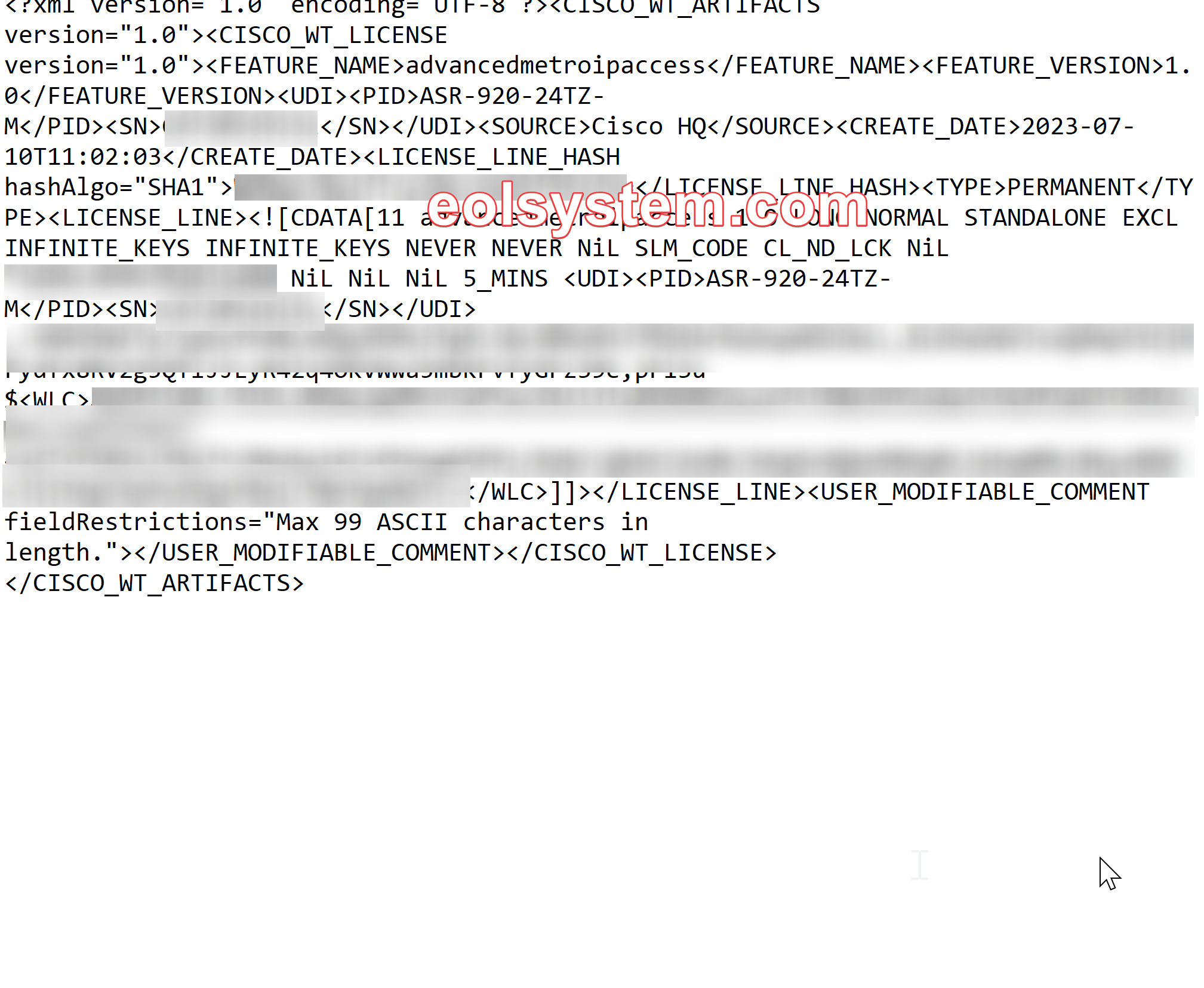
This guide outlines the steps for installing a license on a Cisco router using the Command Line Interface (CLI). The process involves copying the license to the router's flash memory, installing the license, and enabling the technology package license.
1. Copying the License to Flash Memory
The first step is to copy the license to the router's flash memory using the copy command and a TFTP server.
Example:
#copy tftp flash:Address or name of remote HOST [ ]? 10.0.0.1?
Source filename [ ]? uck9_license.lic
Destination filename [uck9_license.lic]Accessing tftp://10.0.0.1/uck9_license.lic...
Upon successful execution of the above steps, the router copies the license file from the TFTP server to its flash memory. Please note that although the show flash: command will now list the file in the flash, the license has not been installed yet.
2. Installing the License
To install the license, use the license install command.
Example:
#license install flash:uck9_license.lic
The execution of the above command will install the license from the flash memory into the system. However, please note that even though the license is installed in the system, it is not yet enabled.
3. Enabling the Technology Package License
To enable the technology package license (datak9, uck9, securityk9 or securityk9_npe), you must reload the system if the technology package is not yet enabled.
If you wish to disable any technology package license, use the following configuration command, save the configuration, and then reload the system:
(config)#license boot module <module_name> technology-package disable
Where module_name can be either c1900, c2900, or c3900, and technology-package can be either datak9, uck9, securityk9, or securityk9_npe.
Additional Licensing Considerations
- For SNA Switching (SNASw) feature license, it can be enabled when the
datak9technology package is enabled. Use the following configuration command to enable it: Router(config)#license feature snasw- The Lawful Intercept (LI) feature license can be enabled only when all technology package licenses are enabled. Use the necessary IOS configuration commands to enable LI functionality, which will automatically enable the license.
- The SSL VPN feature license (SSL_VPN) can be enabled only when the
securityk9technology package license is enabled. Use the necessary IOS configuration commands to enable SSL VPN functionality, which will automatically enable the license. - The IOS IPS (ios-ips-update) feature license can be enabled either with the
securityk9orsecurityk9_npetechnology package license enabled. Use the necessary IOS configuration commands to enable IOS IPS functionality, which will automatically enable the license. - The Gatekeeper feature license can be enabled only when the
uck9technology package license is enabled. Use the necessary IOS configuration commands to enable Gatekeeper functionality, which will automatically enable the license.
For all inquiries related to Cisco , we invite you email us at shop@eolsystem.com.
