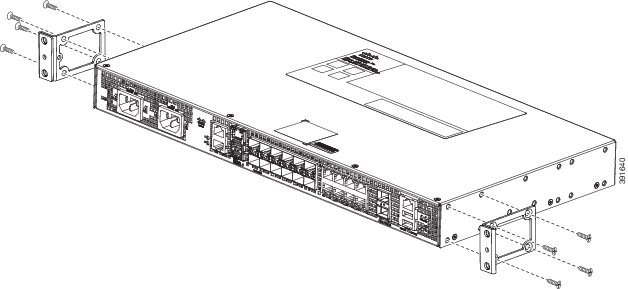Cisco ASR-920, How do i connect to the console?
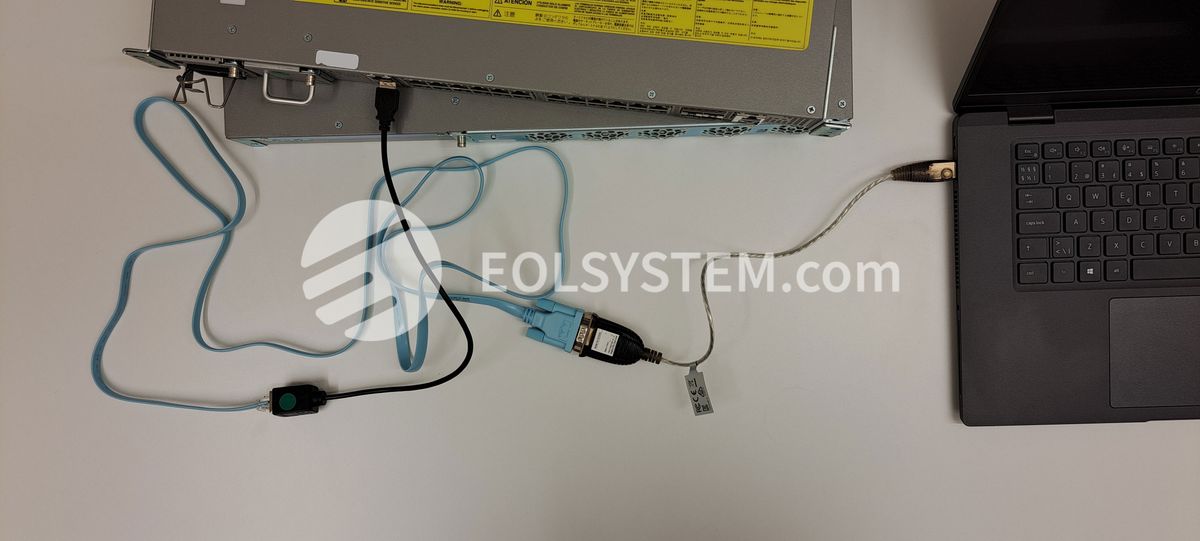
The cable you need is called the A920-CONS-KIT-S(=) console cable kit. This kit includes a console cable that has a mini-USB connector on one end and a standard RJ-45 connector on the other end. The mini-usb connector is used to connect to the console port on the ASR-920.
To access the console port on the Cisco ASR-920, you will need the A920-CONS-KIT-S(=) console cable, as well as a USB to Serial converter. One popular option for the USB to Serial converter is the ATEN UC232A, which is a reliable and affordable choice.
The A920-CONS-KIT-S(=) console cable includes a mini-USB connector on one end and an RJ-45 connector on the other end. To connect to the console port on the ASR-920, you will need to use a USB to Serial converter to convert the signal from the mini-USB connector to a serial connection that can be connected to the RJ-45 console port.
Buy now!To use the A920-CONS-KIT-S(=) console cable with the ATEN UC232A USB to Serial converter, follow these steps:
- Connect the mini-USB end of the console cable to the mini-USB port on the ASR-920.
- Connect the RJ-45 end of the console cable to the serial port on the ATEN UC232A converter.
- Connect the USB end of the ATEN UC232A converter to a USB port on your computer.
- Open a terminal emulator program, such as PuTTY, on your computer and configure it to connect to the serial port created by the ATEN UC232A converter.
Once you have successfully connected to the console port using the console cable and USB to Serial converter, you can use the terminal emulator program to configure and manage the Cisco ASR-920.
In summary, to access the console port on the Cisco ASR-920, you will need the A920-CONS-KIT-S(=) console cable and a USB to Serial converter, such as the ATEN UC232A. By following the steps outlined above, you can easily connect to the console port and manage the ASR-920.