EBay Selling limits - This listing would cause you to exceed the amount you can list. You can list up to $XXX more in total sales this month. Please consider reducing the starting price or request to list more
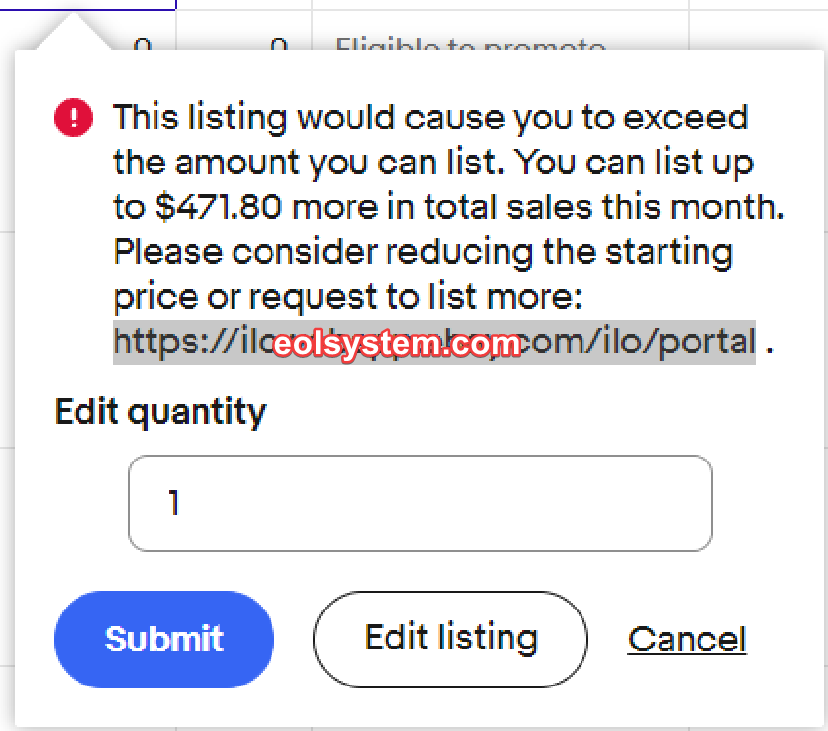
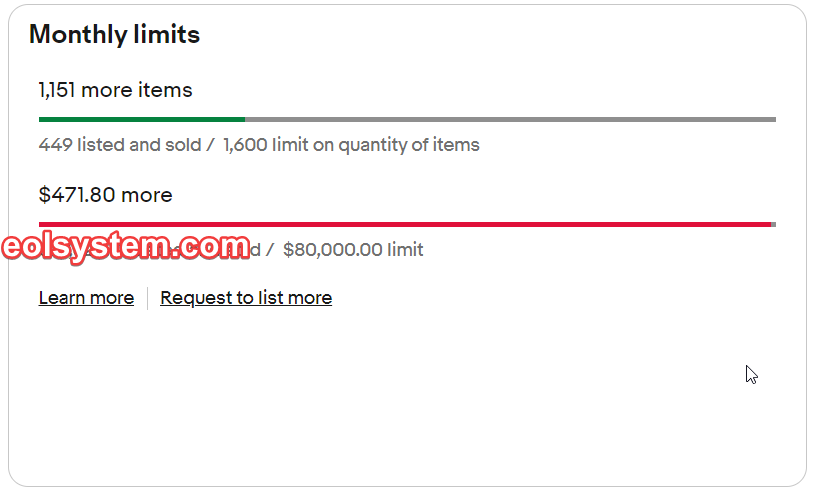
TLDR: eBay sets selling limits to help your business grow safely. If you're following rules and doing well, your limits can increase. If you hit your limit, eBay might end your listings. To avoid hitting your limit, you can remove inventory or lower prices. You can check your selling limit and request an increase from your Seller Hub.
https://www.ebay.com/sh/ovw - see current limits (dashboard)
https://www.ebay.com/help/selling/listings/selling-limits?id=4107 - see current limits
https://www.ebay.com/help/action?topicId=4107 - request higher selling limits
https://ilowebapp.ebay.com/ilo/portal - request higher selling limits (direct link)
A Simplified Guide to Understanding and Managing eBay's Selling Limits
Hey there! Selling on eBay comes with something called "selling limits". Don't worry, these are not as scary as they might sound! They're there to make sure your business grows step-by-step and you're able to provide good service to your buyers.
In simple words, as a new eBay seller, there's a cap on how much you can sell. But as you get better at managing your sales and keeping your buyers happy, eBay will increase this limit.
To see your selling limit, here's what you do:
- Go to the 'Overview' tab in your Seller Hub.
- Scroll down until you find the 'Monthly limits' section. This shows your maximum selling amount for the month.
or go to
https://www.ebay.com/help/selling/listings/selling-limits?id=4107
Every month, eBay checks on how you're doing - your sales volume and feedback from buyers. Depending on this, they might adjust your selling limit. Remember, both your active and sold listings count towards this limit.
What happens if you go over your limit? eBay might end any listings that exceed the limit. But no need to panic! You can list them again when your monthly limit resets or if eBay decides to increase your limit.
Tip: 'Good 'Til Cancelled' listings also count towards your selling limits and won't renew automatically if you've hit your max.
Avoiding Limit Hits: Remove Inventory or Lower Prices
If you see that you're nearing your selling limit and want to avoid hitting it, you have two simple options. One, you can remove some of your inventory. Two, you can lower the prices of your items. Both ways can help you manage your sales without exceeding the selling limit.
Increasing Your Limit
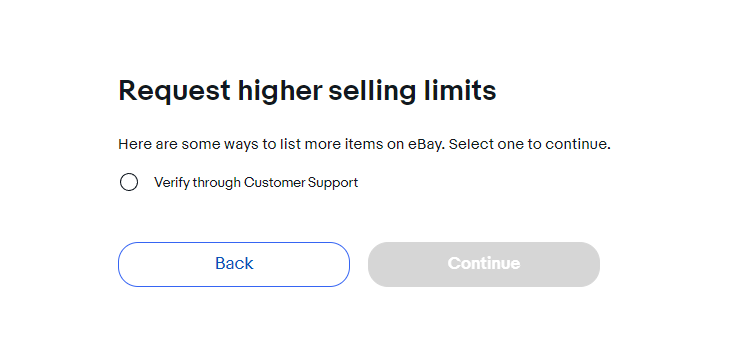
https://ilowebapp.ebay.com/ilo/portal - request higher selling limits
Doing well in selling? eBay might let you increase your limit. You can always check how you're doing by going to Seller Hub or your Seller Dashboard. If you're close to your monthly limit, eBay will send you a message. You can ask for a limit increase directly from this message.
When you ask for a bigger limit, eBay might want more details like your contact info or business details.
If you have more than one eBay account, you might be able to lift your limits by linking to your other, better-established account.
Category Limits
Sometimes, eBay might limit how much you can sell in a certain category if you're new to it. This helps you manage your stock better and get used to any rules for that category.
Once you're confident with fulfilling your orders and have a good history with buyers and eBay's rules, most category limits will be lifted.
Always make sure to list items in the correct category. If you've maxed out your limit for a category, don't try to list items in a wrong one - that's against eBay's rules.
And that's it!
To check your selling limits, just go to your eBay dashboard and scroll down, or follow this link: https://www.ebay.com/help/selling/listings/selling-limits?id=4107
Happy selling!
